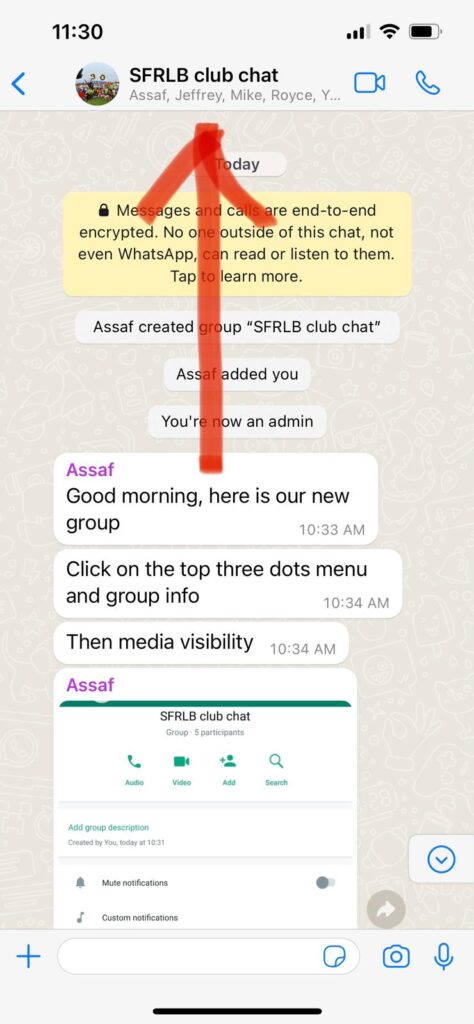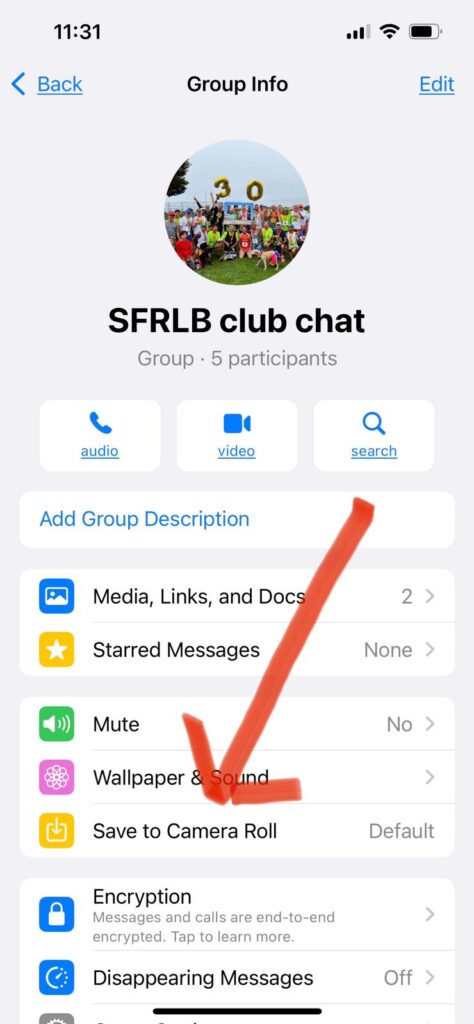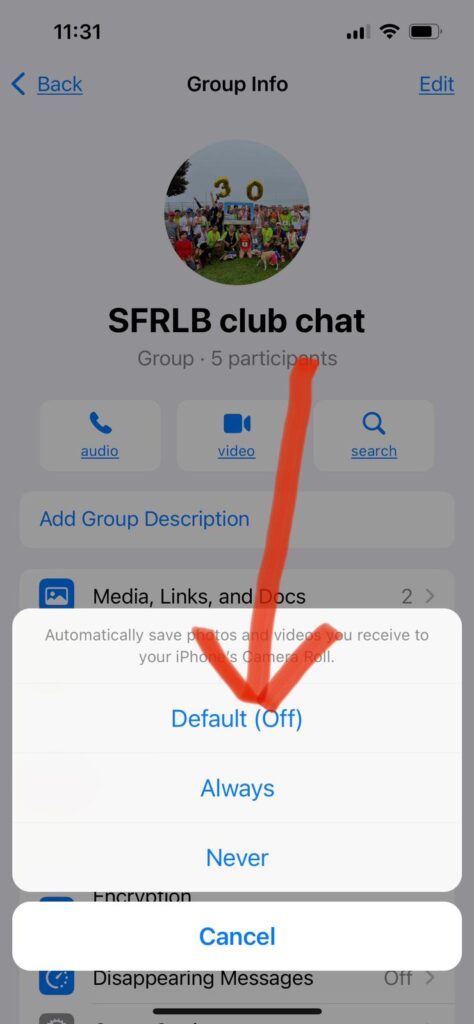After thorough discussion in the last club meeting, the club has voted to move our current group chat from Facebook messenger to Whatsapp. The main reason is that FB messenger requires members to have a FB profile and Whatsapp requires just a phone number.
We will be using both chats through July 1st, when we will officially close the FB messenger group.
 Download the Whatsapp app here: Android Play Store, Apple App store
Download the Whatsapp app here: Android Play Store, Apple App store
Please remember –
- Be kind
- Keep discussion club related, if not sure, ask a board member/admin.
- Keep private messages in direct messages.
- Introduce yourself, but don’t nag others to do so, respect their privacy.
- Don’t be a creep, introduce yourself in person before sending someone a DM.
- Post your message in a single text.
- Use reply and emojis, but don’t abuse it.
- DM a board member/admin to report any problems
Join the chat by clicking here
or scan this QR code with your phone (After installing the app)
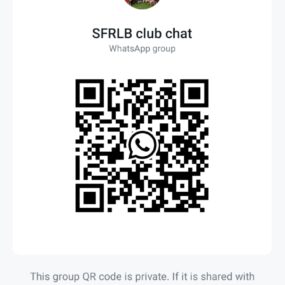
Photos uploaded to the chat can be automatically download into your phone’s photo gallery.
Follow the steps below to change the setting to your preference.
Android
- Click on the three dots on the top right of the chat, then Group Info in the pop-up menu.
- Click on Media Visibility
- Select your preferred option
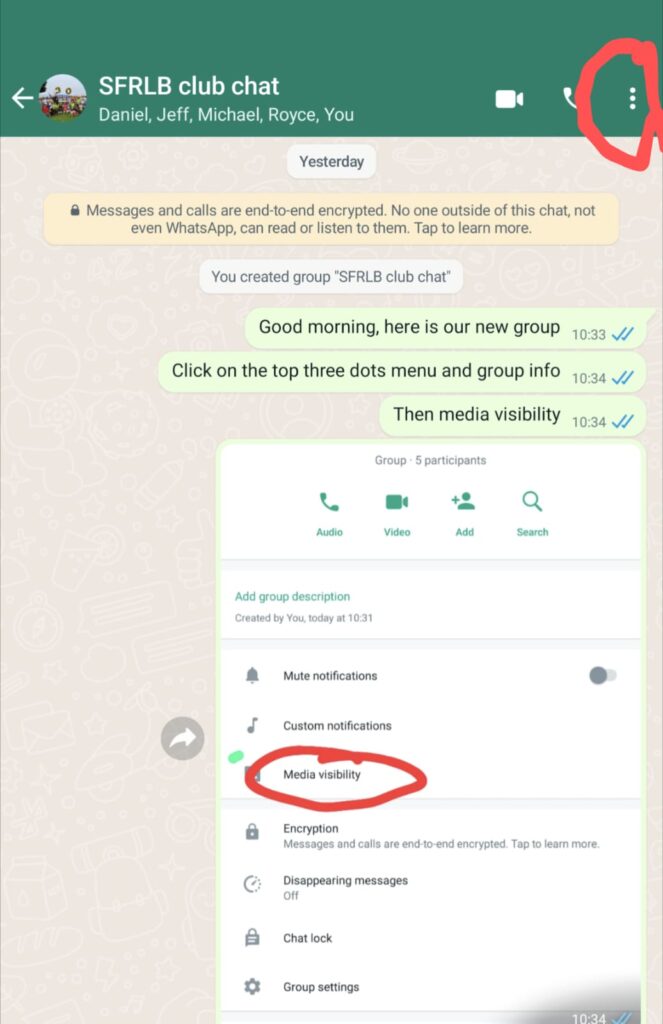
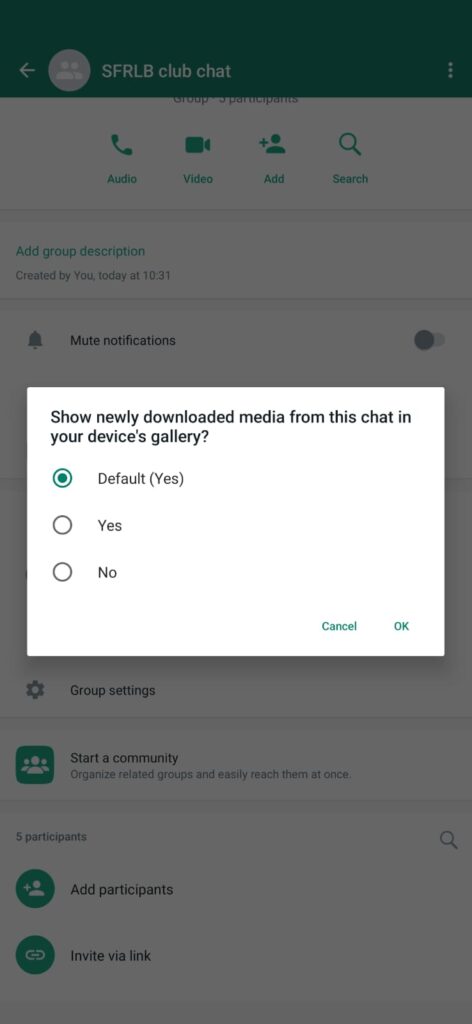
Apple
- Click on SFRLB club chat at the top of the screen to get into the settings menu.
- Click on Save to Camera Roll
- Select you preferred option